Making a deposit into your ZenGTP account is a straightforward process designed to provide you with various options for funding your trading activities.
Whether you’re looking to invest in stocks, commodities, or cryptocurrencies, ensuring your account is funded is the first step. Here’s a step-by-step guide to help you navigate the deposit process smoothly.
Step 1: Log In to Your Account
Begin by visiting the ZenGTP website and logging into your account. Use your registered email and password to access your account dashboard. If you’ve forgotten your password, you can use the “Forgot Password” feature to reset it.
Step 2: Find the Deposit Section
Once logged in, look for the “Deposit” or “Funds” tab on your account dashboard. This section typically provides all the necessary options and details regarding deposits. Click on it to proceed.
Step 3: Choose Deposit Method
ZenGTP offers multiple funding options to accommodate different preferences. Common deposit methods include:
Bank Transfer: This is a secure method where you can transfer funds directly from your bank account. Ensure you have the correct bank details provided by ZenGTP.
Credit/Debit Card: If you prefer instant funding, using a credit or debit card is convenient. Enter your card details as prompted, including the card number, expiration date, and CVV code.
E-Wallets: Options like PayPal, Skrill, or Neteller may be available, allowing for quick and secure transactions.
Step 4: Enter Deposit Amount
After selecting your preferred deposit method, enter the amount you wish to deposit. Make sure it aligns with any minimum deposit requirements set by ZenGTP.
Step 5: Review and Confirm
Before finalizing your deposit, review all entered details, including the amount and payment method. Double-check for any errors, as incorrect information may delay the transaction. Once confirmed, proceed by clicking the “Deposit” or “Submit” button.
Step 6: Wait for Confirmation
After submitting your deposit request, you’ll receive a confirmation message indicating that your transaction is being processed. The time it takes for the funds to reflect in your account may vary depending on the deposit method used. Bank transfers may take longer compared to credit card deposits, which are typically instant.
Step 7: Check Account Balance
Once the deposit is complete, navigate back to your account dashboard to verify that the funds have been credited to your account balance. If you encounter any issues or if the funds do not appear within the expected time frame, reach out to ZenGTP customer support for assistance.
Conclusion:
Making a deposit into your ZenGTP account is a simple process that can be completed in just a few steps. By choosing a convenient payment method and following the outlined procedures, you’ll be ready to start trading in no time.
Always ensure that you keep your account details secure and monitor your transactions regularly for added peace of mind.