Withdrawing funds from your ZenGTP account is an important aspect of managing your trading activities. Once you initiate a withdrawal, it’s natural to want to track its progress to ensure that your funds are on their way to your designated bank account or payment method.
Here’s a comprehensive guide on how to check the status of your withdrawal with ZenGTP.
Step 1: Log Into Your ZenGTP Account
To check the status of your withdrawal, begin by visiting the ZenGTP website. Click on the “Login” button at the top right corner of the homepage. Enter your registered email address and password to access your account dashboard. If you encounter any issues logging in, use the “Forgot Password” option to reset your credentials.
Step 2: Access the Withdrawal Section
Once logged in, navigate to the “Withdrawal” or “Funds” section of your account. This area contains all information related to your withdrawals and other financial activities. Look for a tab or link labeled “Withdrawal History” or “Withdrawal Status,” which will display your past withdrawal requests.
Step 3: Review Your Withdrawal History
In the withdrawal section, you will find a list of your recent withdrawal requests along with their status. The status may indicate various stages such as:
Pending: Your withdrawal request has been received but is still being processed by ZenGTP. This status is common immediately after you submit a withdrawal.
Processed: The withdrawal has been approved, and the funds have been sent to your designated payment method. Depending on the payment method, this may take some time to reflect in your bank account or e-wallet.
Completed: Your funds have successfully reached your bank account or chosen payment method.
Failed/Rejected: If there was an issue with your withdrawal request, it may be marked as failed or rejected. In such cases, there is usually a reason provided for the failure, such as incorrect payment details or insufficient funds in your account.
Step 4: Wait for Processing Time
Keep in mind that the time it takes for your withdrawal to be processed can vary based on several factors, including the withdrawal method you selected and ZenGTP internal processing times. Bank transfers may take longer than e-wallet withdrawals, which are often processed more quickly.
Step 5: Contact Customer Support if Necessary
If your withdrawal status remains pending for an extended period or if you have any concerns regarding your request, don’t hesitate to reach out to ZenGTP customer support. You can typically find a “Contact Us” or “Support” section on their website. Provide them with relevant details, such as your withdrawal amount and request date, to expedite the assistance process.
Conclusion:
Checking the status of your withdrawal at ZenGTP is a straightforward process that can be accomplished through your account dashboard. By following the steps outlined above, you can easily track the progress of your funds and ensure they reach you in a timely manner.
Always be sure to keep an eye on your withdrawal requests and reach out for support when needed, ensuring a smooth trading experience.