Depositing funds into your trading account is a crucial step in managing your investments at ZenGTP. However, it’s just as important to confirm that your deposit was successful to ensure you have the necessary funds to trade.
This guide will walk you through the steps to verify the success of your deposit, helping you maintain peace of mind and stay informed about your account status.
Step 1: Log Into Your Account
The first step is to log into your ZenGTP account. Use your registered email and password to access the platform. Ensure you are on the official ZenGTP website or app to protect your account information. Once logged in, navigate to your account dashboard, where you can manage your finances and trading activities.
Step 2: Check Your Account Balance
After accessing your account dashboard, look for the account balance section. This area displays the current balance of your trading account, including any recently added funds. If you have just made a deposit, take note of the balance before and after the deposit to see if it reflects the expected amount. A successful deposit should increase your account balance accordingly.
Step 3: Review Your Transaction History
Most trading platforms, including ZenGTP, provide a transaction history or activity log that outlines all financial activities associated with your account. To check if your deposit was successful, navigate to the “Transaction History” or “Account Activity” section. Here, you will find a detailed list of your recent deposits, including the date, amount, and status of each transaction.
Look for the deposit transaction you initiated. If it is listed with a status of “Completed,” “Successful,” or similar, your deposit has been processed successfully. If it shows “Pending” or “Failed,” you may need to take further action.
Step 4: Check for Confirmation Emails
Upon successful deposit completion, ZenGTP typically sends a confirmation email to your registered email address. Check your inbox for any emails from ZenGTP regarding your recent deposit. This email usually contains details about the transaction, including the amount deposited and the date. If you do not see a confirmation email, it might indicate an issue with your deposit.
Step 5: Contact Customer Support
If you have checked your account balance, transaction history, and email confirmations but are still unsure about the status of your deposit, the best course of action is to reach out to ZenGTP customer support team. Provide them with the details of your deposit, including the amount and method used, so they can assist you promptly.
Conclusion:
Knowing whether your deposit was successful is essential for managing your trading activities effectively at ZenGTP. By following these steps—logging into your account, checking your balance, reviewing your transaction history, looking for confirmation emails, and contacting support if needed—you can easily verify the status of your deposit.
Staying informed helps you trade with confidence, ensuring you are always aware of your available funds.