Transferring funds between your accounts at ZenGTP is a straightforward process that allows you to manage your trading capital effectively.
Whether you want to move funds from your trading account to your savings account or from one trading account to another, knowing the correct steps can save you time and ensure a smooth transaction. Here’s a comprehensive guide on how to transfer funds between your accounts at ZenGTP.
Step 1: Log into Your Account
The first step is to log into your ZenGTP account using your credentials. Ensure you are accessing the official ZenGTP website or app to avoid any security risks. Once logged in, navigate to the account management section, typically found in the main dashboard or under your account settings.
Step 2: Access the Fund Option
After accessing your account management dashboard, look for the option labeled “Transfer Funds,” “Funds Transfer,” or something similar. This option will direct you to a page where you can specify the details of the transfer. Depending on your account setup, you may see options for transferring between different types of accounts, such as trading accounts, savings accounts, or other associated accounts.
Step 3: Select the Accounts Involved
On the transfer funds page, you will need to select the accounts you wish to transfer funds between. For example, if you want to move money from your primary trading account to a secondary account, choose the appropriate accounts from the drop-down menus provided. Be cautious to select the correct accounts to avoid any mishaps.
Step 4: Enter Transfer Amount
Next, specify the amount you wish to transfer. Ensure that you comply with any minimum or maximum transfer limits that may apply. Double-check the entered amount to ensure accuracy before proceeding to the next step. Some platforms may also display available balance information, making it easier to decide how much to transfer.
Step 5: Confirm the Transfer
Once you have entered the transfer details, review all information carefully. Most platforms will require you to confirm the transfer before it is processed. Look for any confirmation messages that may appear, and if everything looks correct, proceed with the transfer. You may also need to provide additional authentication, such as a password or security code, to verify the transaction.
Step 6: Check Transfer Status
After submitting your transfer request, it’s a good idea to check the status of the transfer to ensure it has been processed successfully. Navigate to the transaction history or fund transfer section of your account to confirm that the funds have been transferred between accounts as intended.
Conclusion:
Transferring funds between your accounts at ZenGTP is a simple process that enhances your ability to manage your investments efficiently. By following these steps—logging in, accessing the transfer option, selecting accounts, entering the amount, confirming the transfer, and checking the status—you can quickly and easily move funds as needed.
Should you encounter any issues during the transfer process, don’t hesitate to reach out to ZenGTP customer support for assistance.